Assignments: With the Assignments module, parents and students will always know when an assignment is due and what grades were given to each assignment. Assignments are all presented in a list or calendar format and can be selected to show further details in the side window.
Details shown include: category, assignment name, due date, grade type/weight, status, grade, grade scaled, file, and description.
Users can download uploaded documents, create assignment reminders on the Android calendars, and quickly e-mail teachers regarding the student's grades and assignments. Assignment files can be viewed within the side window or in full-screened as needed by tapping on the preview.
As in the previous version, users can choose to view all assignments or just current assignments.
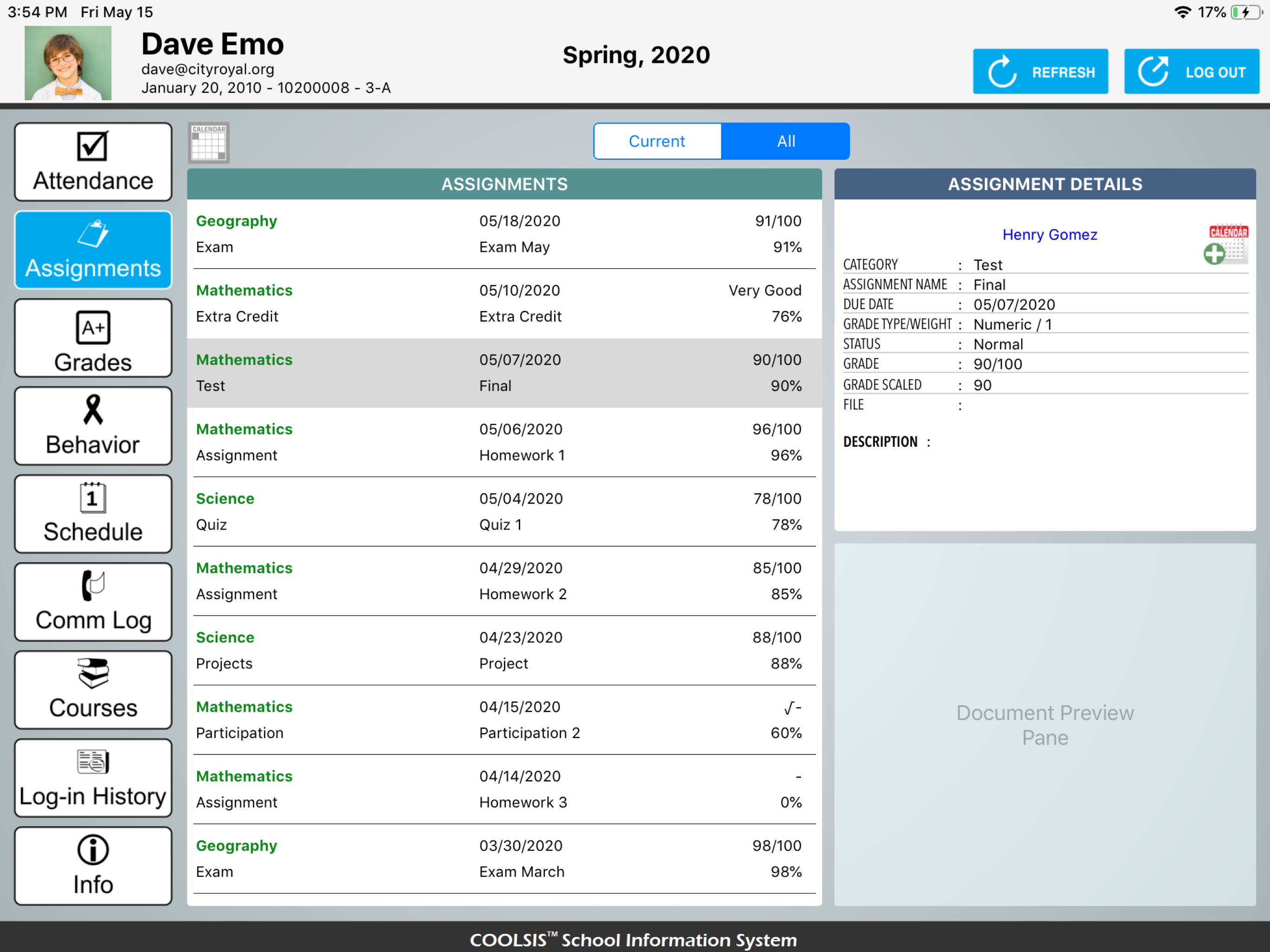
Grades: Overall course grades can be seen by percentage average or letter grade. All assignments and categories can be seen for each course. Once again, parents and students can easily contact teachers by e-mail regarding the course overall grade.
Behavior: The details in the Behavior Module have been enhanced to include new information such as: date concluded, concluded by, date assigned, rollover status, etc. Both parents and students can email teachers regarding any positive or negative incidents. Users can create reminders on their Android calendar to follow-up an incident.
Communication Log: (Parent only feature) The Communication Log allows parents to check when school staff members have contacted them regarding their student’s academic performance and behavior.
Schedule: Students and parents can see the student's schedule in a period view format any day of the week.
Courses: Parents and students can view all the currently enrolled courses of the academic term and easily find the contact info of each teacher. Each course has a linked documents folder for users to access in order to view and download any course documents.
Log-in History: Shows the Log-in History of the user in a list sorted by most recent log-in with details including: date, time, IP-address, and whether the log-in was from a Web Browser, Android device, or Apple device. Parents can see their child’s log-in history.
Info & Settings: Parents and students can check to see if their school has their correct contact information. The school can be easily reached through email or phone.
Parents can setup the Push Notifications through the settings window.
IMPORTANT!
- This application is compatible with iPhone 5, iPad 4th generation and newer devices. Requires iOS 10.0 or later.
- Your school must be using COOLSIS. If you are not sure what information system your school is using, please contact your school.