Schools will only need to have one log-in link on their websites for the COOLSIS accounts. All three types of users will use the same link for COOLSIS. However, the webmasters of the school websites need to make the necessary changes to include this feature on the school page.
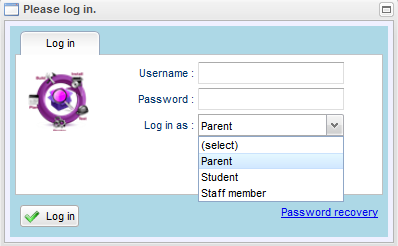
With this feature, parents will be able to see their children data in one COOLSIS account, even if the students are attending different schools in the same school district. Please make sure to mark existing parent if you are a district-wide user to be able to use this feature. To get help becoming a district-wide user, you can ask for assistance from a peer by using the “Connect to Another Parent” feature. Click on the helpdesk button in your COOLSIS account to find the How to make an existing parent as district-wide user by using “Connect to Another Parent” feature? article. It is under the helpdesk/Knowledge Base/Main Office.
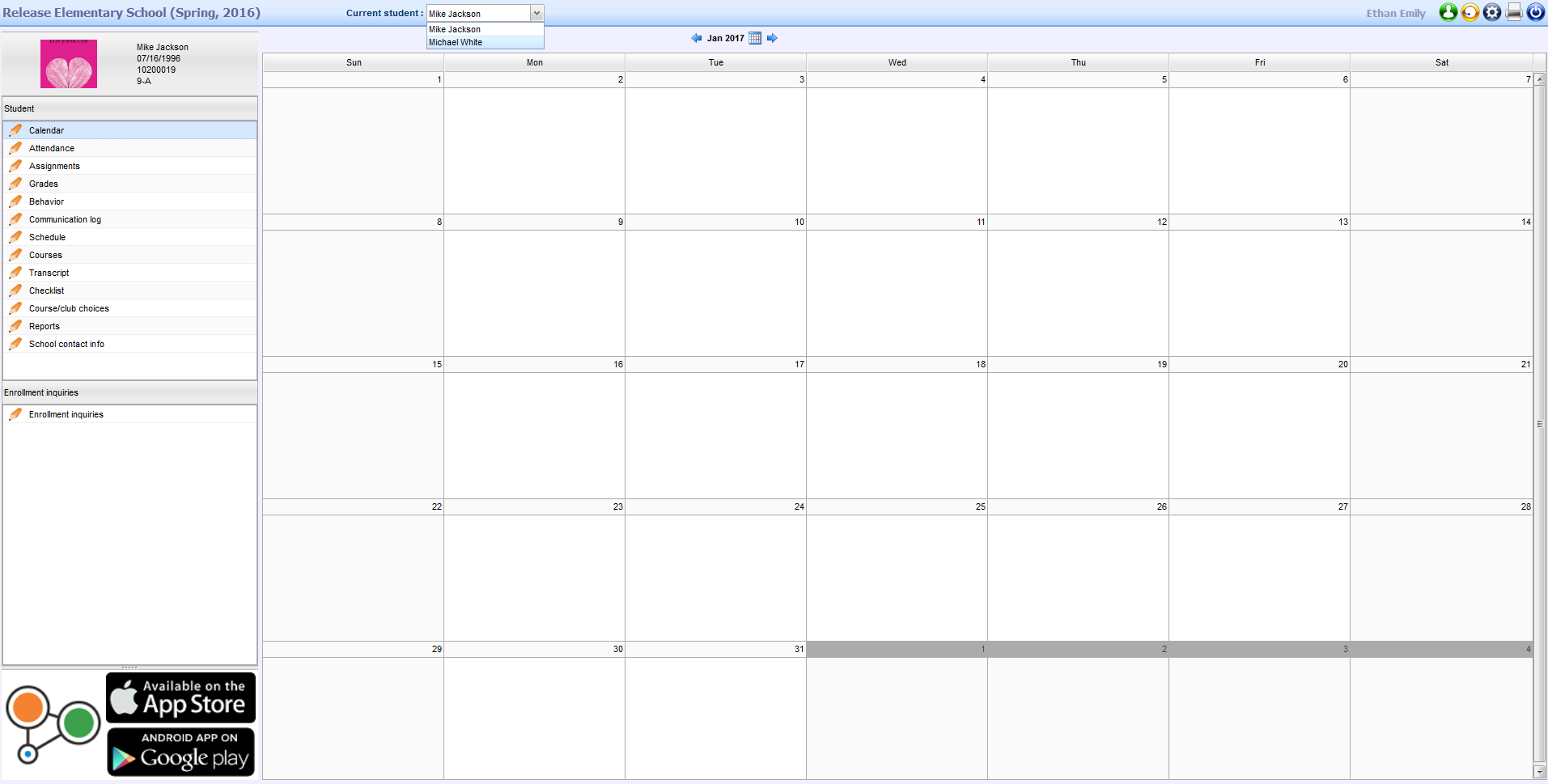
Article ID: 53, Created: November 8, 2012 at 6:56 PM, Modified: January 13, 2017 at 4:18 PM